Google Trends is a nice application by Google, demonstrating the number of searches that have been made referring to a certain subject, as well as how many news references have been made. Also, you can see what country the "top searchers" come from.
Another nice feature is that you can compare different subjects. For example, I typed aquaculture, agriculture, hunger, and climate change. Here is the link to this query. The image below illustrates the outcome.
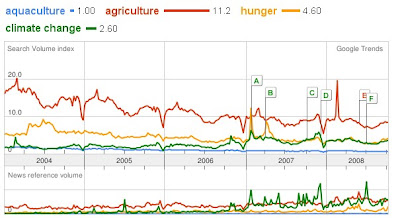
It is also interesting to see that Malaysia is the top "searcher" for aquaculture, as demonstrated below.

While Google writes that you should not base your PHD on this information, as it is still in beta, I do think this an interesting tool which is well worth exploring.
For more information please visit About Google Trends.





