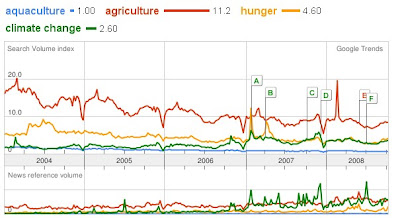Optioned with an interactive question and answer with the presenter and presented using the broadband connection to the Internet. These are free and need Windows Media Player 9 or higher to webcast.
Keep more track at http://training.esri.com/campus/seminars/index.cfm.
Some useful tips
1Test your connection
If you have never attended a live training seminar, please follow the steps below to ensure you can connect to the presentation. The seminar uses both Windows Media Player and Adobe Flash Player.
- Go to http://training.esri.com/lts/testpresentation2/index.cfm.
- Log in with your ESRI global account. If you don't have an ESRI global account, click the Create New Account link. A global account is required in order to attend the seminar.
- The test presentation window will open in a new window and, in a few seconds, you should see slides and hear music. If you do not, use the resources in the left panel for assistance.
Attend the seminar
- Go to http://training.esri.com/campus/seminars/index.cfm.
- Click the Attend Seminar button. The button will be active approximately 30 minutes before the seminar’s scheduled start time.
- Log in using your ESRI global account. The presentation window will open but it may take up to a minute for you to see the first slide.
See today : ( Match you time )
Editing in ArcGIS 9: Tips and Tricks III
Thursday, November 20, 2008
9:00 a.m., 11:00 a.m., & 3:00 p.m. Pacific Time (US & Canada)
12:00 p.m., 2:00 p.m., & 6:00 p.m. Eastern Time (US & Canada)
5:00 p.m., 7:00 p.m., & 11:00 p.m. UTC/GMT